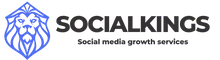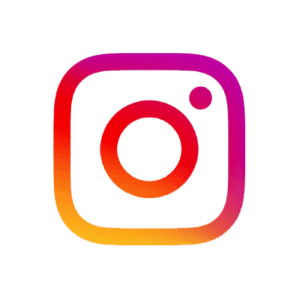Want to keep your favorite music, tutorials or vlog series in one place? With a YouTube playlist, you can easily organize videos and automatically play them back to back. This is useful for both personal use and content creators who want to offer their videos in a structured way. In this blog, you’ll learn how to create, manage and optimize a YouTube playlist in minutes.
- Wat is een YouTube Playlist en Waarom is het Belangrijk?
- Hoe Maak Je een YouTube Playlist?
- Hoe Voeg Je Video’s Toe aan een Bestaande YouTube Playlist?
- YouTube Playlists Beheren en Aanpassen
- Hoe Deel Je een YouTube Playlist?
- SEO-Tips voor YouTube Playlists (voor meer views!)
- Geld Verdienen met een YouTube Playlist: De Slimme Manier om Passief Inkomen te Genereren
- 🎬 Conclusie: Maak Je Eerste YouTube Playlist en Optimaliseer Deze Voor Meer Views!
What is a YouTube Playlist and Why is it Important?
A YouTube playlist is a collection of videos that are automatically played one after the other. This is ideal for music, tutorials, vlogs and educational videos. Playlists help you to:
- Store your favorite videos in a structured way.
- Generate more views and viewing time if you create your own content.
- Videos easily shared with others.
How to Make a YouTube Playlist.
Creating a YouTube playlist is easy and can be done in just a few minutes. Whether you want to organize videos for personal use or create a playlist to better promote your own content, this guide will teach you exactly how to do it. Below is a clear step-by-step tutorial for both desktop and mobile devices.
1. YouTube Playlist Creation on Desktop (Computer/Laptop).
- Log in to YouTube with your Google account.
- Find a video you want to add to a playlist.
- Under the video, click “Save.”
- Select “Create new playlist.”
- Name your playlist with keywords (for example, “Best Fitness Workouts 2024”).
- Choose visibility:
- Public: Anyone can see the playlist.
- Hidden: Only people with the link can watch.
- Private: Only you have access.
- Click “Create” and your playlist is ready!
2. YouTube Playlist Making on Mobile Phone (YouTube app)
- Open the YouTube app and log in.
- Find a video you want to add.
- Tap “Save.”
- Choose “Create new playlist” and enter a name.
- Set privacy settings (Public, Hidden or Private).
- Tap “Create” and your playlist is created!
How to Add Videos to an Existing YouTube Playlist?
Already created a YouTube playlist and want to add new videos to it? You can do this easily and quickly, either directly from a video or from your library. This allows you to keep your playlists up-to-date and organize new content without having to create a new playlist each time. Follow the methods below to add additional videos to an existing playlist.
Method 1: Adding Video
- Open a video on YouTube.
- Click or tap “Save.”
- Select the appropriate existing playlist.
Method 2: Add Video via Library
- Go to Library in YouTube.
- Open the playlist you want to add a video to.
- Click “+ Add Video” and find the desired video.
YouTube Playlists Manage and Customize
A well-managed YouTube playlist provides a better user experience and increased viewer engagement. By optimizing your playlists regularly, you can ensure that they remain attractive and organized. Here are the main ways to manage and customize your playlists.
✅ Customize order of videos
Want certain videos to play first? You can easily change the order of your videos by:
- Go to your library and open the desired playlist.
- Drag and drop the videos in the correct order.
- The changes are saved automatically.
Tip: Put your most popular or relevant videos at the top to generate more viewing time.
✅ Removing videos from a playlist
Sometimes you want to delete a video because it is no longer relevant or because you want to refresh the content. You do this as follows:
- Open the playlist in your YouTube library.
- Click the three dots next to the video you want to delete.
- Select “Delete from playlist.”
The video still remains on YouTube, but no longer appears in your playlist.
✅ Title and description optimization for SEO
Want your playlist to be found better in YouTube and Google? Then customize the title and description with relevant keywords.
- Go to your library and open the playlist.
- Click the edit icon near the title or description.
- Use popular keywords such as:
- Best workouts 2024
- Popular gaming videos
- YouTube SEO tutorial
- Include a clear and catchy description with a minimum of 250 characters.
Tip: Use hashtags (#) and relevant keywords in the description to make your playlist rank higher in searches.
✅ Thumbnail customization for a professional look
A good thumbnail makes your playlist more attractive and increases the likelihood that people will click on it. Here’s how to change the thumbnail:
- Open your playlist and click “Edit.”
- Select one of the videos as the default thumbnail or upload a custom image.
- Make sure the image is professional and recognizable.
Tip: Use high-contrast colors and clear text on your thumbnail to get more clicks.
✅ Changing privacy settings (Public, Hidden or Private)
You can change the visibility of your playlist at any time:
- Open your playlist and click on the settings icon.
- Choose one of the following options:
- Public: Anyone can view and share the playlist.
- Hidden: Only people with the link can see the playlist.
- Private: Only you have access.
- Save the changes.
Tip: Use Hidden if you want to temporarily hide a playlist but still share it with specific people.
How to Share a YouTube Playlist.
Want to share your playlist with friends, followers or customers?
📌 Share playlist link:
- Open Library and go to your playlist.
- Click “Share.”
- Copy the link or share directly on social media.
📌 Embed playlist on a website:
- Click on the three dots in the playlist.
- Choose “Embed” and copy the code.
- Paste the code on your blog or website.
SEO Tips for YouTube Playlists (for more views!)
Want your YouTube playlist to rank higher in search results and attract more viewers? Then a strong SEO strategy is essential. By applying smart optimizations, you can ensure that your playlist is better found in both YouTube and Google. Follow these proven SEO tips to maximize your visibility and engagement.
🔥 1. Use Keywords in the Title (Optimize for SEO).
The title of your playlist is an important ranking factor in both YouTube and Google. Make sure you use relevant keywords that match what people are searching for.
✅ Example of an optimized title:
- ✅ Best Workout Playlist 2024 – Workout with Energy
- ✅ Most Popular Tech Reviews 2024 – New Gadgets
- ✅ Learning Photography: Complete Beginner’s Guide
🚀 Tip: Use words such as “Best,” “Top,” “2024,” and “Manual,” as these are searched for more often.
🔥 2. Write a Strong Description (Minimum 250 Characters).
A comprehensive and relevant description helps YouTube understand what your playlist is about, which makes for better ranking in search results.
✅ How do you optimize your description?
- Use a minimum of 250 characters with relevant keywords.
- Add a brief introduction about the content of the playlist.
- Use CTAs (Call-To-Actions) such as “Subscribe to my channel!” or “Watch the latest videos here!”.
- Place timestamps if your playlist contains different categories or topics.
Example of a strong description:
“Welcome to the Best Workout Playlist 2024! 💪🔥 In this playlist, you’ll find the ultimate fitness videos to get stronger and fitter. From HIIT workouts to strength training, these videos will help you reach your fitness goals. Don’t forget to subscribe for more sports content! #Workout #Fitness #Health”
🚀 Tip: Avoid short and vague descriptions like “My favorite videos” – YouTube won’t know what your playlist is about!
🔥 3. Add Relevant Hashtags (#YouTubeSEO #ViralVideos)
Hashtags play a big role in the discoverability of your content on YouTube. By strategically adding hashtags in your description, your playlist can be linked to relevant searches.
✅ Best hashtags for YouTube SEO:
- #YouTubeTips
- #MuziekPlaylist
- #Gaming
- #SEO
- #FitnessWorkouts2024
🚀 Tip: Add up to 3-5 relevant hashtags at the top or bottom of the description. This increases your visibility without making your text cluttered.
🔥 4. Create a Catchy Thumbnail (More Clicks & Views)
An eye-catching thumbnail is one of the most important factors in attracting more clicks and viewers. People decide within a split second whether to click on your playlist or not.
✅ How to make an effective YouTube thumbnail?
- Use contrasting colors (red, yellow, blue, orange attract the most attention).
- Add legible text in large, clear letters.
- Use faces or action images for an emotional connection.
- Make sure the image is high quality (at least 1280×720 pixels).
🚀 Tip: Use Canva or Photoshop to create your own professional thumbnails!
🔥 5. Share Your Playlist on Social Media and Your Website.
Want additional traffic to your playlist? Share it actively on various platforms to get more views and engagement.
✅ Where can you promote your YouTube playlist?
- 📌 Facebook groups and pages (share in relevant communities).
- 📌 Instagram Stories and Highlights (use the link sticker to link directly).
- 📌 TikTok and YouTube Shorts (create short teasers with a CTA).
- 📌 Twitter/X and LinkedIn (for business or educational playlists).
- 📌 Your own website or blog (embed in blog posts or create a special page).
🚀 Tip: Post your playlist in your YouTube channel banner or as a pinned comment in your most popular videos to get more views.
Making Money with a YouTube Playlist: The Smart Way to Generate Passive Income
Many people think you can only make money on YouTube by creating your own videos, but did you know that you can also generate revenue with YouTube playlists? By strategically using existing content and the right optimization techniques, you can get more views and longer viewing time, which can lead to passive income through ads, affiliate marketing and even sponsorship deals. Find out how to do this smartly below.
🔹 1. How to Make Money with a YouTube Playlist?
There are several ways to generate revenue with a YouTube playlist:
1. YouTube Advertising Revenue (AdSense)
If you have your own YouTube channel and join the YouTube Partner Program, you can display ads in your videos. When you add your own videos to a playlist, viewers stay longer and are shown more ads, leading to higher revenue.
2. Affiliate Marketing in Playlist Descriptions
You can add affiliate links in the description of your playlist. This means you promote products or services and earn commission when someone makes a purchase through your link. This works well for niches such as:
✅ Tech & Gadgets (E.g. “Check out the latest cameras here: [affiliate link]”)
✅ Health & Fitness (E.g. “The best sports accessories: [affiliate link]”)
✅ Online Courses & Software (E.g. “Start using [cursus/software] today : [affiliate link]”)
3. Sponsorship Deals and Collaborations
If you have a well-run playlist with many viewers, brands may be interested in a collaboration. For example, you may be paid to add a particular video to your playlist or to mention a brand/product in the description.
4. Generate Traffic to Your Own Products or Services
Do you have your own business, online shop or online course? Then you can use your YouTube playlist as a marketing tool. Add a call-to-action in the description and encourage viewers to visit your website or subscribe to your newsletter.
🔹 2. What Types of YouTube Playlists Work Best for Revenue?
Not every playlist generates the same amount of revenue. The most profitable playlists are those with high viewing time and high engagement. Here are some successful niches:
🎵 Music & Relaxation Playlists
- “Best LoFi Beats for Studying”
- “Top 10 Workout Songs 2024”
- “Soothing Meditation Music”
🎮 Gaming Playlists
- “Best Gaming Tips & Tricks”
- “Top 5 Fortnite Highlights”
- “GTA 5 Mods and Gameplay”
💪 Health & Fitness Playlists
- “30 Minute Home Workout”
- “Yoga for Beginners”
- “6-Week Strength Training Guide”
💼 Business & Financial Playlists
- “How To Make Money Online”
- “Best Investment Tips for Beginners”
- “SEO & YouTube Marketing Strategies”
📚 Educational Playlists
- “Learn Spanish in 30 Days”
- “Best Photoshop Tutorials”
- “Excel for Beginners”
🚀 Tip: Choose a specific niche so that you build an audience that stays interested in your content!
🔹 4. How to Build a Successful YouTube Playlist Strategy.
🔹 Step 1: Choose a profitable niche
- Decide if you want to focus on music, fitness, education or another trending niche.
🔹 Step 2: Create or collect valuable content
- Create your own videos or compile a high-quality playlist from existing popular videos.
🔹 Step 3: Optimize your playlist for SEO
- Use strong titles, keywords and a professional thumbnail.
🔹 Step 4: Actively promote your playlist
- Share your playlist through social media, blog posts and forums.
🔹 Step 5: Monetize your playlist smartly
- Use ads, affiliate links, sponsorship deals or your own products to generate revenue.
🎬 Conclusion: Create Your First YouTube Playlist and Optimize It For More Views!
A well-optimized YouTube playlist can provide more views, higher viewing time and better engagement. Whether you create a music playlist or promote your own content, you can grow your playlist with the right SEO strategy.
✅ Summary of the best SEO tips for YouTube Playlists:
✔️ Use keywords in the title and description
✔️ Write a detailed description (at least 250 characters)
✔️ Include relevant hashtags (#SEO, #YouTubeTips, #Gaming, etc.)
✔️ Create an eye-catching thumbnail for more clicks
✔️ Promote your playlist on social media and your website
🔥 Create your first playlist now and start optimizing for maximum growth!