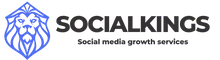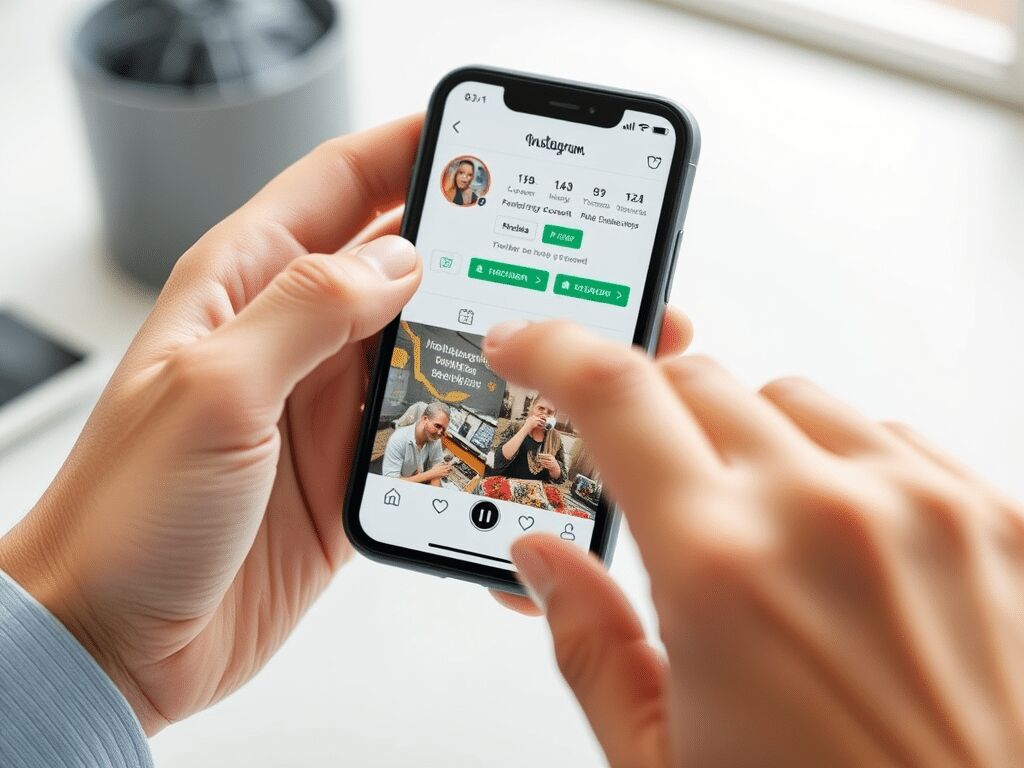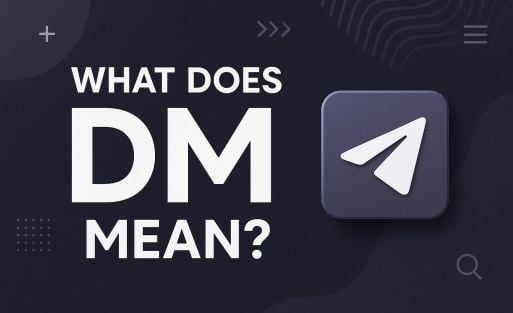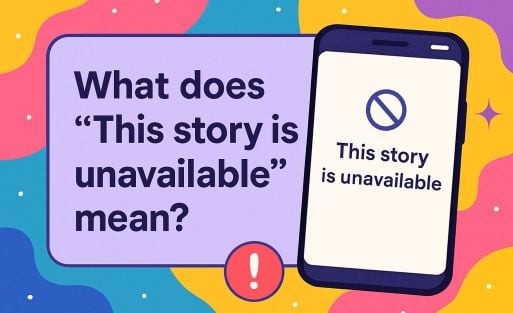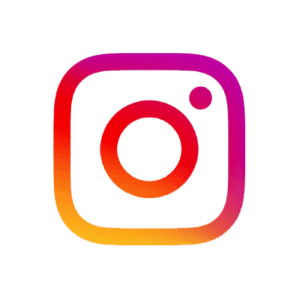Instagram is a great platform to share moments from your life with the world. But over time, your followers can get out of control. Your account becomes filled with inactive profiles, bots, strangers or even bought fake followers. This can bring your engagement down considerably.
Want to take your profile seriously? Then it’s time to clean up your Instagram and delete unwanted accounts. In this complete guide, you’ll learn step-by-step how to delete followers on Instagram, how to delete them in bulk, and what to do if you want to block a fake account on Instagram.
- Waarom zou je Instagram volgers verwijderen?
- Hoe verwijder ik een volger op Instagram?
- Hoe verwijder je al je volgers op Instagram?
- Instagram volgers in bulk verwijderen (met app)
- Nep account Instagram verwijderen
- Ontvolgen op Instagram – zo werkt het
- Instagram opschonen voor betere prestaties
- Volgers verwijderen op Instagram is slim – als je het goed aanpakt
Why delete Instagram followers?
A large number of followers sounds good – but quality trumps quantity. Especially for businesses, influencers and serious content creators, a clean, engaged follower list is essential.
Here are the most common reasons to delete followers on Instagram:
- You bought fake followers in the past and want to start over.
- Your engagement (likes, comments) is low because your followers are inactive.
- You want to know who is really following you, and who is just giving you a number.
- You don’t want certain people to see your stories or posts.
- You prepare your profile for collaboration with brands or business targets.
Whatever your reason, deleting followers on Instagram is sometimes just the right choice.
How do I delete a follower on Instagram?
The most direct way to delete an Instagram follower is manually through the app. Below we explain how this works:
📱 Manually delete followers on Instagram:
- Open the Instagram app.
- Go to your profile (bottom right icon).
- Tap your follower list(Followers).
- Find the follower you want to delete.
- Tap Delete next to his/her name.
- Confirm the action.
✅ Tip: Instagram does not send a notification to the person you deleted. They usually only notice if they actively search your profile.
How do you delete all your followers on Instagram?
Want to delete all your followers on Instagram and start all over again? Then you run into a limitation: Instagram does not have a feature to delete multiple followers at once. So you can:
- Do it manually (very time-consuming), or
- Using an app that supports bulk removal.

Delete Instagram followers in bulk (with app)
To bulk delete followers on Instagram, you need a separate app. There are apps available for both iOS and Android that allow you to select and delete dozens or hundreds of followers at once.
✅ Popular follower removal apps on Instagram:
🔸 FollowMeter
With FollowMeter you can see who is following you (and who is not following you back) as well as remove followers in bulk.
- Available for iOS & Android
- Both free and paid features
🔸 Followers & Unfollowers
Simple app for Android that allows you to delete up to 50 followers at a time.
- Useful for quick cleanup
- Also show who has recently unfollowed you
🔸 Unfollowers & Followers Track
This app also lets you unlike posts, block followers and unfollow accounts.
- Available for iOS
- All-in-one management of your Instagram network
⚠️ Note: Don’t delete too many followers in a short period of time. Instagram may block you temporarily. In that case, wait 24 to 48 hours.
Delete fake account Instagram
Fake accounts are a big problem on Instagram. They can damage your reputation and lower your engagement. If you want to delete a fake account on Instagram that is following or harassing you:
- Go to profile.
- Tap the three dots (⋮).
- Choose Block or Report.
- Done! They can no longer follow or see you.
Unfollowing on Instagram – here’s how it works
Unfollowing on Instagram means that you no longer follow someone else. This is different from deleting followers. You do it as follows:
- Go to the person you want to unfollow.
- Tap Next.
- Confirm unfollowing.
So if you want to unfollow yourself on Instagram, this is the right way. Deleting people who follow you works differently, as described above.
Instagram clean up for better performance
A clean, active follower list gives you higher engagement rates, better visibility and a more trustworthy profile – important for those who want to grow on Instagram.
After removing inactive or fake followers, you can rebuild your profile. And no, that doesn’t mean you have to wait months for growth again. You can choose to buy real Instagram followers, so your follower count will still look strong and credible.
🔥 Smart start over: replace fake followers with real followers
Have you previously purchased followers that now look like bots or empty profiles? Then you can replace those with real followers of real people, like ours:
✔️ 100% real accounts
✔️ Discreet delivery, without password
✔️ No declines or ban risk
Frequently asked questions about Instagram follower removal
Go to your profile, open the follower list, and tap “Delete” next to the person’s name. They will not be notified of this action.
Instagram does not have a button to delete all your followers at once. You can do this manually or with apps like FollowMeter that support bulk actions.
Yes, Instagram does not send notifications when removing followers. The person only notices when he or she revisits your profile.
Good options are FollowMeter, Followers & Unfollowers, and Unfollowers & Followers Track. These allow you to easily select and remove multiple followers at once.
Block or report the account via the profile menu (three dots at the top right). This will stop them from following or seeing you.
Removing followers on Instagram is smart – if you do it right
Deleting Instagram followers is not difficult, but it does require a conscious approach. Whether you want to come clean, get rid of fake followers, or get your profile ready for business growth, cleaning up your Instagram is a smart move.
Choose to delete manually if you have time, or use a reliable app for bulk actions. And want to maintain your reach afterward? Then choose real followers that will make your account stronger than ever.