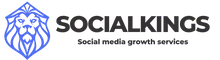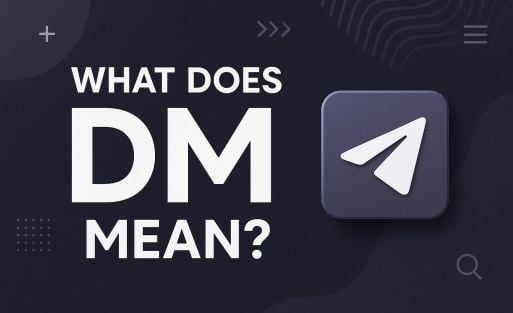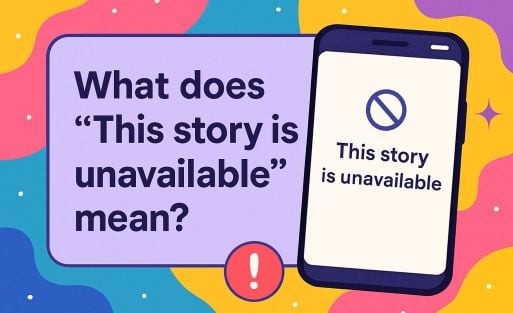Instagram is one of the most widely used social media platforms in the world. Reactions play a big role in how users communicate with each other, but sometimes questions or issues can arise around this feature. In this blog, we answer the most common questions about Instagram comments and explain how to manage them
- Reacties niet zichtbaar op Instagram?
- Hoe Schakel Ik Reacties Uit op Mijn Instagram-Posts?
- Waarom Verdwijnen Mijn Instagram-Reacties?
- Wat Betekent ‘Opmerking Verborgen’ op Instagram?
- Hoe Herstel Ik Verwijderde Reacties op Instagram?
- Waarom Laden Instagram-Reacties Niet?
- Kan Ik Een Reactie Bewerken op Instagram?
- Hoe Meld Ik Ongepaste Reacties op Instagram?
- Hoe Pin Ik Een Reactie op Mijn Post?
- Waarom Zie Ik Mijn Eigen Reactie Niet?
- Veelgestelde Vragen (FAQ)
Comments not visible on Instagram?
It can be frustrating when you come across a post that you can’t respond to. There are 4 reasons why comments may be disabled on Instagram: The post owner has disabled comments, you are restricted by instagram, instagram has restricted the post and user privacy settings.
- The owner of the post disabled responses. Some users choose to disable responses to specific posts to avoid unwanted interaction. This is especially common with sensitive or controversial posts.
- Instagram has limited comments automatically. In some cases, Instagram automatically restricts responses to posts that may violate community guidelines or contain sensitive content.
- Restricted accounts. If an account is flagged by Instagram for violating the rules, their comments and interactions may be restricted until the issue is resolved.
- Privacy settings. Users can limit comments to only followers or people they follow.
Want to respond to a post where comments are disabled? Unfortunately, there is little you can do yourself, other than send the user a DM directly or wait for the feature to be enabled.
How Do I Turn Off Reactions on My Instagram Posts?
Sometimes you want to keep control over the interactions on your posts. Instagram offers an easy way to disable reactions both before and after posting.
Step List: Disabling Reactions on Instagram
For posting a message:
- Create a new post on Instagram and add your photo/video.
- On the page where you write the caption, scroll down and tap “Advanced Settings.
- Turn on the switch at “Disable Responses.
- Post your message as usual.
After posting:
- Go to the post where you want to disable responses.
- Tap the three dots at the top right of the post (more options).
- Select “Disable Responses.
Turning Reactions On Again:
- Go to the post again and tap the three dots.
- Select “Enable Responses.
Disabling comments is especially useful for posts that get a lot of comments that you’d rather avoid, or when you want to limit discussion.

Why Are My Instagram Reactions Disappearing?
Sometimes reactions disappear for no apparent reason. This can have several causes:
- Technical failures. Instagram sometimes experiences server problems that cause comments to temporarily disappear.
- Comment removed by owner. The person who posted may have deleted your comment.
- Instagram filter. Instagram uses automatic filters that remove comments with offensive or spammy content.
- User removal. Perhaps you accidentally deleted your comment yourself.
Solution:
- Make sure your app is up to date.
- Try restarting the app or restarting your device.
- Respond again and check that your comment remains.
What Does “Note Hidden” Mean on Instagram?
Instagram sometimes hides comments to create a safer online environment. This can happen when:
- A comment contains spam or is offensive.
- The owner of the post has blocked specific words through the filter settings.
- Instagram automatically marks content as suspicious.
Solution:
- Try using friendlier or more neutral language.
- Check for certain words in your response that may have been blocked.
How do I Recover Deleted Comments on Instagram?
Once deleted comments cannot be restored. Instagram does not currently offer a feature to restore deleted comments. Therefore, always take a screenshot of important reactions before deleting them.
Why Don’t Instagram Reactions Load?
Reactions that do not load can be caused by:
- Poor Internet connection. Check your network and try again.
- App updates. Make sure you have the latest version of Instagram installed.
- Technical bugs. Close the app completely and restart it.
- Server problems. Sometimes the problem lies with Instagram itself.
Steps to solve it:
- Check your Internet connection.
- Update the Instagram app.
- Restart your phone.
- Wait a while and try again later.
Can I Edit a Comment on Instagram?
No, Instagram does not offer an option to edit comments. The only option is to delete and repost the comment. This prevents confusion, but it also means you should think carefully before posting a comment. It is wise to check your comment carefully beforehand for typos or wrong tone, as a wrong first impression is hard to fix.
A helpful tip is to write your comment in your notes or a word processor first, so you can proofread it carefully before posting it on Instagram. This prevents mistakes and ensures that your comment is carefully composed. If you delete and repost a comment, people can see that you have commented, but the original order of comments may change.
How Do I Report Inappropriate Comments on Instagram?
If you see an inappropriate comment, you can report it. This helps make Instagram a friendlier and safer place for everyone. Instagram takes user reports seriously and carefully investigates each report. Depending on the nature of the comment, Instagram may decide to delete it or warn the user.
Steps to report a response:
- Swipe left over the comment (on iPhone) or press and hold (on Android).
- Tap “Report” and follow the instructions. You can select a reason why you are reporting the comment, such as harassment or spam.
- Instagram will review the response and take action if it violates the guidelines.
In addition to reporting comments, you can also consider blocking or restricting the user. Restricting someone allows them to still comment, but their comments are only visible to you until you approve them. This is a subtle way to limit negativity without direct confrontation.
How Do I Pin a Comment to My Post?
Instagram offers the ability to pin comments so that they appear at the top of the comments list. This is useful to give positive or important reactions more visibility and to steer conversations in the desired direction. By pinning reactions, you can engage your audience and show what reactions you value.
Steps to pin down a response:
- Swipe left over the comment (iPhone) or press and hold (Android).
- Tap the thumbtack icon to pin the comment. You see a notification that the comment is displayed at the top.
- You can pin up to three comments per post. If you pin a new comment after there are already three, the oldest pinned comment will be replaced.
Pinned comments are especially effective for business accounts and influencers who want to set the tone of their posts. It can also help show positive feedback or frequently asked questions directly below the post.

Why Can’t I See My Own Response?
If you cannot see your own response, there could be several reasons. This is a common problem that can stem from technical problems, automatic filters or privacy settings.
- Technical bugs. Sometimes responses do not load properly due to a temporary glitch in the app. Try restarting the app or rebooting your device.
- Deleted by Instagram. Instagram sometimes automatically deletes comments that are considered spam or inappropriate. This may happen without notification to the user.
- Post has been deleted. If the post you responded to is deleted, all responses associated with it disappear.
Solution:
- Make sure your app is up-to-date. Regular updates contain bug fixes that can help with this type of problem.
- Avoid spammy or overly repetitive comments, as these are more likely to be flagged by Instagram.
- Try responding again if your response disappeared. In some cases, it helps to break the response into smaller parts.
If the problem persists, consider contacting Instagram’s help desk through the app’s settings.
Hopefully this blog provides answers to your questions about Instagram reactions! Do you have more questions? Let us know in the comments! 😊
Frequently Asked Questions (FAQ)
Hoe kan ik zien of mijn reactie is verborgen door Instagram?
Instagram does not immediately let you know if a comment is hidden. Often, comments are hidden if they are marked as spam or contain sensitive words. Try using different words and check if the comment becomes visible.
Kan ik zien wie mijn reactie heeft verwijderd?
No, Instagram does not inform users if their comment has been deleted by the owner of the post. If your comment suddenly disappears, it may be due to the post owner or automatic filters.
Waarom kan ik geen reacties plaatsen op sommige berichten?
This may be because the owner of the post has disabled comments. Sometimes Instagram restricts comments on certain posts due to violation of community guidelines.
-
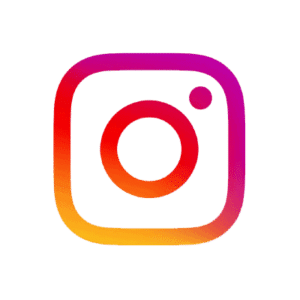 Buy Instagram SavesFrom $0,99
Buy Instagram SavesFrom $0,99 -
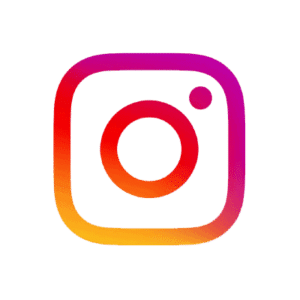 Buy Instagram Live ViewerFrom $0,99
Buy Instagram Live ViewerFrom $0,99 -
 ⚡ Buy Instagram ViewsFrom $0,99
⚡ Buy Instagram ViewsFrom $0,99 -
 🤩 Buy Automatic Instagram LikesFrom $2,99
🤩 Buy Automatic Instagram LikesFrom $2,99 -
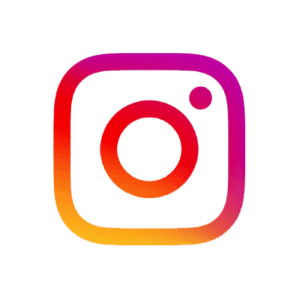 Buy Instagram FollowersFrom $0,99
Buy Instagram FollowersFrom $0,99 -
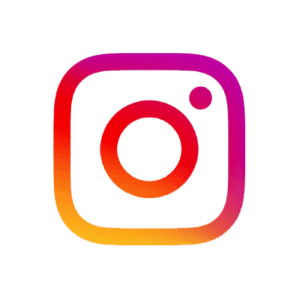 ⚡ Buy Instagram LikesFrom $0,99
⚡ Buy Instagram LikesFrom $0,99 -
 Buy Instagram CommentsFrom $2,99
Buy Instagram CommentsFrom $2,99