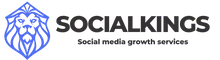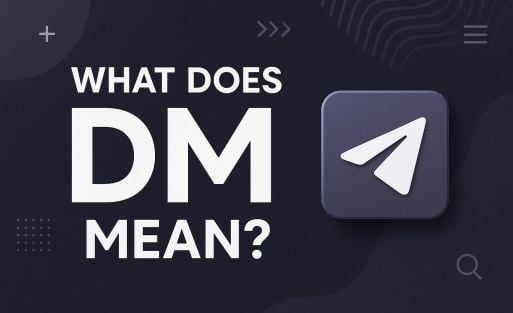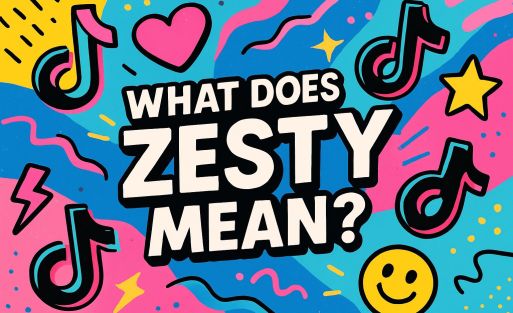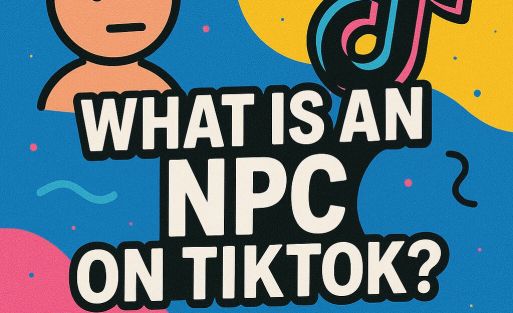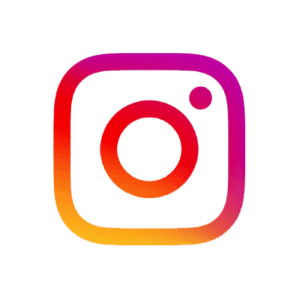TikTok is wildly popular and continues to grow as the go-to platform for creative and short videos. Whether you are an influencer, entrepreneur or just a curious user – many people wonder, “Who is actually watching my TikToks?” The answer to that question is less simple than you might think. In this blog, we explain step by step what you can and can’t see about your viewers, how to retrieve your own viewing history, and how to watch videos completely anonymously. We’ll also take a look at TikTok’s privacy settings so you can stay in control of your visibility on the platform.
TikTok is one of the most popular social media platforms in the world. Millions of users share videos daily and are curious to know who is watching their content. But what exactly is it like? Can you really tell who is watching your TikTok videos? In this blog we dive into the facts, myths and handy tips about viewing history, privacy settings and anonymous TikTok video viewing.
- KKun je zien wie jouw TikTok-video’s bekijkt?
- TikTok profielweergaven: wél zichtbaar
- Kun je anoniem TikTok-video’s bekijken?
- TikTok kijkgeschiedenis: jouw eigen activiteit bekijken
- Kunnen anderen zien dat jij hun TikTok hebt bekeken?
- Belangrijke TikTok privacy-instellingen
- Belangrijke TikTok privacy-instellingen
KCan you see who is watching your TikTok videos?
Unfortunately, TikTok does not currently offer users the ability to see exactly who watched their video. This means you can’t open a list of names of users who have played your content. What you do get is a general display of statistics such as the number of views, the number of likes, comments, and how often a video has been shared.
What TikTok does show you:
- The number of times your video has been played (views)
- Those who liked or commented on the video
- How many times and by whom the video was shared
- General statistics through a Pro account (e.g. demographics, viewing time)
If someone watches your video without any interaction (i.e. without liking, commenting or sharing), you won’t notice. This applies to all users – even if you have a business account.
TikTok profile views: will be visible
Although you cannot see individual video viewers, there is a separate feature on TikTok that allows you to see who has visited your profile. This feature is called “Profile Views. When enabled, you get access to a list of users who have viewed your profile in the past 30 days. Note that this feature works both ways.
This is how you activate profile views:
- Go to your profile page.
- Tap the eye icon at the top right of the screen.
- Enable the “Profile display history” option.
Note: once you enable this feature, others can also see when you have visited their profile. Do you want to remain anonymous? Leave this feature disabled.
Can you watch TikTok videos anonymously?
Many users want to know if you can watch a TikTok video completely anonymously, without the creator knowing. Fortunately, the answer is: yes. TikTok allows you to watch videos without leaving any traces, as long as you don’t take any actions that betray your identity.
Want to remain anonymous? Then follow these tips:
- Watch the video without liking or commenting.
- Do not visit the creator’s profile.
- Turn off your profile display history.
- If necessary, use TikTok through a browser without logging in.
In fact, if you follow the above tips, you will be completely invisible to the content creator. So you can browse around TikTok with peace of mind without anyone knowing you’ve been there.
TikTok viewing history: viewing your own activity
Want to find a video you’ve seen before but forgot to save or like? Then the viewing history on TikTok is extremely useful. Here you can see an overview of all the videos you have recently played.
This is how you view your viewing history on TikTok:
- Open the TikTok app.
- Go to your profile via the icon at the bottom right.
- Tap the menu icon (☰) at the top right.
- Go to “Settings and privacy” > Choose “Viewing history”.
There you get a chronological list of videos you’ve watched. You can also delete the history if you want. This is useful if you want to clean up your account or enhance your privacy.
Can others see that you have viewed their TikTok?
This is a common question, and the answer is reassuring: no, people can’t tell if you watched their video, as long as you don’t do anything that makes you visible.
You become visible when you:
- The video likes or responds
- The video shares
- Visit their profile and have profile view history turned on
As long as you don’t do any of these actions, you can watch videos without the creator knowing it was you. Want to be completely sure? Then follow the tips in the section above on anonymous viewing.
Important TikTok privacy settings
TikTok offers several privacy settings that allow you to control who sees your content, and what other users can see of your profile. This is important not only for your own privacy, but also if you create content and don’t want strangers to have access to everything you share.
Important privacy settings you can adjust:
- Enable private account: only approved followers can see your videos.
- Manage comment options: control who gets to comment on your videos.
- Turn off duets and stitches: prevent others from reusing your content.
- Disable profile views: remain invisible when viewing others.
- Turn off downloading your videos: prevent people from saving your content.
This is how you adjust these settings:
TapTok app > Profile > ☰ > Settings and privacy > Privacy
Checking your settings regularly will ensure that your TikTok experience fits what you care about: control, security and comfort.
Important TikTok privacy settings
TikTok offers several privacy settings that allow you to control who sees your content, and what other users can see of your profile. This is important not only for your own privacy, but also if you create content and don’t want strangers to have access to everything you share.
Important privacy settings you can adjust:
- Enable private account: only approved followers can see your videos.
- Manage comment options: control who gets to comment on your videos.
- Turn off duets and stitches: prevent others from reusing your content.
- Disable profile views: remain invisible when viewing others.
- Turn off downloading your videos: prevent people from saving your content.
This is how you adjust these settings:
TapTok app > Profile > ☰ > Settings and privacy > Privacy
Checking your settings regularly will ensure that your TikTok experience fits what you care about: control, security and comfort.
Although TikTok offers a lot of insight into how well your videos are performing, such as ratings and interaction, the identity of individual viewers remains largely private. This is a conscious decision by TikTok to protect users’ privacy. Want to know who is visiting your profile? Then you must consciously choose to do so by turning on profile views – but this also makes you visible to others.
Fortunately, for those who like to remain anonymous, TikTok offers plenty of options. By making smart use of the settings and adjusting your behavior, you can watch videos without anyone noticing. At the same time, you also have a lot of influence over who gets to see your own content through the settings. Whether you watch or create: you set the rules.