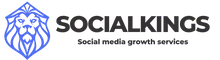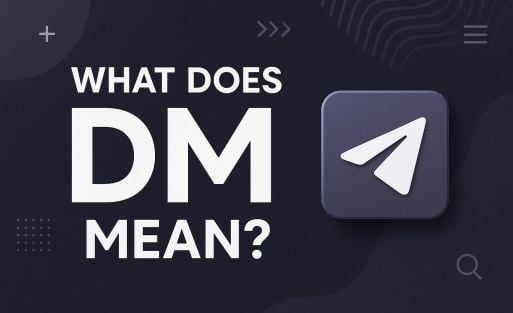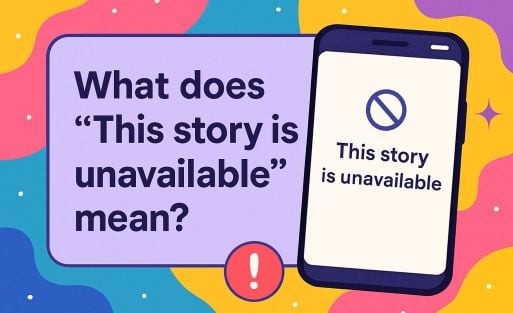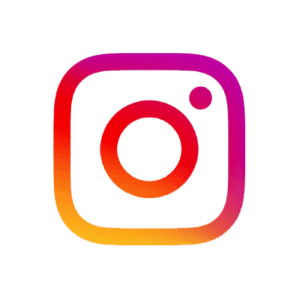Instagram has long been more than just a photo app – for many, it is a digital diary, a personal portfolio or a place for self-promotion. But sometimes there are posts that you don’t want to delete, but also no longer want to have visible to the public. Perhaps they no longer fit into the feed design, are emotionally charged or simply no longer current. Fortunately, Instagram offers a practical solution for this: archiving posts – also known as “hiding Instagram posts”.
In this blog, you can find out all about the function, how you can hide posts on Instagram without losing them and what alternatives there are to control your content in a targeted manner. Bonus: At the end, you’ll get visual tips & app recommendations to help you make your profile even better!
- Warum sollte man einen Instagram Beitrag verbergen?
- Unterschied: Verbergen, Archivieren, Löschen
- Instagram Beitrag verbergen: So archivierst du einen Post
- Beitrag wiederherstellen: Archivierte Posts zurückholen
- Alternative Möglichkeiten zum Verbergen von Inhalten
- Kann ich Beiträge vor bestimmten Personen verbergen?
- ❓ Häufige Fragen (FAQ)
- Profi-Tipp: Feed-Planung & Archiv-Funktion clever kombinieren
- BONUS: Visuelle Anleitung (Reel oder Screenshot-Idee)
- Fazit: Archivieren ist die beste Methode zum Verbergen
Why should you hide an Instagram post?
There are many reasons why you might want to hide a post instead of deleting it:
- Your feed should appear more aesthetic or thematically consistent
- You have an older post that no longer matches your current image
- The article reminds you of an unpleasant situation
- You want to temporarily remove certain content without losing it permanently
- You prepare a rebranding or feed restart
Good to know: If you archive a post, it will remain visible to you – including all likes, comments and insights.
Difference: Hide, archive, delete
Before we get started, a brief explanation of the terms:
| Action | What happens? | Can it be undone? |
|---|---|---|
| Archive | Post will only be visible to you, remains completely intact | ✅ Yes |
| Delete | Post will be completely removed – for good | ❌ No |
| Hide | (mostly in connection with stories, markings etc.) | ✅ Partially |
Hide Instagram post: How to archive a post
The archive function is intuitive and quick to implement. This is how it works:
- Open your Instagram profile Tap your profile picture at the bottom right.
- Select the post you want to hide Tap on the corresponding photo or video.
- Tap on the three dots at the top right (⋮) A menu opens.
- Select “Archive” The post will disappear from your feed immediately.
✅ Done! Only you can see the post in the archive – it is invisible to everyone else.
Restore post: Retrieve archived posts
If you change your mind or want to make the post public again later, you can simply “reactivate” it:
- Go to your profile Tap on your profile picture again.
- Open the menu (≡) at the top right Tap on “Archive”.
- Select “Posts archive” to see all archived posts.
- Open the desired post Tap the three dots (⋮) again.
- Select “Show in profile”
The post will reappear in its original place in the feed – including all old likes and comments.
Alternative options for hiding content
Instagram offers other methods with which you can control content in a more targeted way:
1. hide stories from certain people
- Go to your profile > Settings > Privacy > Story
- Select “Hide story from…” and select people
2. remove markers in photos
- Open the highlighted photo
- Tap on your name > “Remove selection”
3. delete or archive posts?
If you are unsure whether you should delete or hide something, archiving is always the safe choice. You can undo it later – but not when deleting.
4. activate private profile
If you want to protect your entire profile from prying eyes:
- Settings > Privacy > Make account private
Can I hide posts from certain people?
We often hear this question – and unfortunately the answer is: not directly.
Instagram does not allow you to make individual posts invisible only to certain people (as Facebook does with friend lists, for example). But:
- You can block people
- Or use a separate “Close Friends” profile for closer contacts
- In stories, you can specifically control who sees what
👉 The only option currently available for regular posts is “Archive”.
❓ Frequently asked questions (FAQ)
Will others be notified when I archive a post?
No. This happens quietly and secretly – nobody gets a notification.
Will the likes & comments be retained?
Yes, the contribution will be retained in full – just privately in the archive.
Does this also work with reels or stories?
Yes, you can also archive reels and stories. Please note:
- You can find reels in the reel archive
- Stories are automatically moved to the story archive (if activated)
Can I also edit archived posts?
No – in the archive you can only display or restore, but not change any content.
Pro tip: cleverly combine feed scheduling & archive function
If you want to visually design your Instagram feed (e.g. for branding or aesthetics), you can experiment with archiving – and use tools like:
🛠️
App tip 1: Preview app
With this app you can visually plan your feed in advance:
- Drag & drop images
- Simulate your profile layout
- Archived posts are not displayed there
App tip 2: UNUM
Ideal for content creators:
- Feed preview
- Scheduled postings
- Performance evaluations
BONUS: Visual guide (reel or screenshot idea)
For your blog, Instagram or as reel content:
- Start with your profile picture (record how you tap it)
- Show tapping on a post
- Explain the menu & “Archive” visually
- Add text overlays such as “💡 Hide post instead of deleting!”
- Optional: Show before and after feed
💬 TIP: A reel like this can quickly go viral – useful + simply explained = high engagement!
Conclusion: Archiving is the best method of concealment
Instagram is constantly evolving – but one thing remains the same: You don’t have to delete posts immediately if you want to remove them from your feed. The archive function gives you maximum control over your content without losing anything.
Advantages at a glance:
✅ No likes or comments are lost
✅ Reversible
✅ No one is notified
✅ Ideal for tidiness, rebranding & aesthetics
If you haven’t used this trick yet, try it now – or save this blog as a bookmark for later. 📌
And if you’re planning content, make your Instagram profile even more professional with feed preview apps like Preview or UNUM.