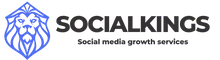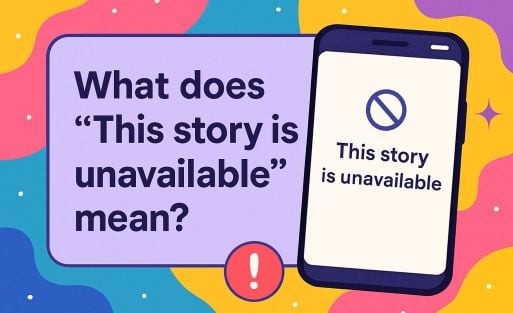There are various reasons for creating a second fake Instagram account. Maybe you want to create a second account for your pet in addition to your main profile, or maybe you want to expand your company’s online presence and have decided to do so on Instagram. None of this is a problem and is usually easy to implement, but Instagram is keen to keep fake profiles and bot accounts off its social media platform. In this article, we’ll show you how to avoid being mistaken for one of these malicious profiles, as well as what else there is to know about secondary accounts. Fake Instagram account: How do I create a second Instagram account?
How do I create a fake Instagram account?
Creating a second profile for Instagram is no problem, in just a few steps you have created it and are ready to go. It is now also possible to use both profiles in parallel. This is even possible with up to five accounts. Here are the steps for creating an additional profile.
- Open the Instagram app
- Go to your profile
- Tap on the 3 horizontal bars at the top right of the screen
- Tap on the gear icon to open the settings.
- Scroll until you find the option “Add account”
- Now you can either register an existing account or create a new account.
If you are now logged in with two accounts, you can switch back and forth between the two profiles by double-clicking on your profile icon at the bottom right of the screen. Alternatively, you can click on the name of your profile to open a drop-down menu listing all the profiles you have added. Click to switch to the profile of your choice.
Instagram profile deletion, you need to be aware of this
If you no longer use an account and want to delete it, there are a few things you need to bear in mind. To delete your Instagram profile, you have to go to the browser. You cannot delete your profile via the app. Once you have deleted the profile, it can no longer be restored.
It therefore takes 30 days for the process to be completed, but you can still undo the profile deletion before these 30 days have elapsed. If you want to take an Instagram break, we recommend simply deleting the app from your smartphone. That way, you won’t be tempted to open the app again. But your data and pictures are all still safely stored.
Deactivate Instagram profile
If deleting your profile is too drastic for you, but you cannot delete the app because you have to manage other profiles with it, you can also deactivate your profile temporarily.
- Log in to the Instagram website via your browser.
- Click on the profile symbol at the top right or on your profile picture + profile name on the right-hand side.
- On your profile page, click on “Edit profile”.
- Scroll down in the menu to “Temporarily deactivate my account” and click on it.
- Select a reason for deactivation and enter your password.
- Click on “Temporarily deactivate account” and you will be logged out. The account is deactivated until you log in next time.
How do I delete my Instagram profile?
This will take you directly to the form for deleting your account. You may have to log in beforehand, in which case you will need to select a reason for deletion and re-enter your password. Your profile is now in a 30-day transition period during which you can change your mind. After the 30 days, your account, including all data, media and contacts, will be deleted forever.
How to recognize a fake Instagram account
The number of Instagram fake accounts and bots is constantly growing. This worsens the user experience on the social media platform. That’s why Instagram has declared war on fake profiles. Many fake profiles are easy to identify and you can also use most of the steps to expose a fake profile. Instagram checks the IP address of its users; if many users have the same IP address, this is an indication of fake profiles or bot accounts. The same applies to using the same smartphone for many accounts. If there are too many, Instagram notices this.
Another sign is the ratio of followers to followed users. If a profile is followed by a large number of users but has hardly any followers, the profile is probably fake. Checking the activity of a profile also quickly reveals which Instagram accounts are fake. Normal users have regular interactions, post content, stories or write comments. Fake profiles are usually inactive. Unless they are bots, but these can usually be easily recognized because they only write very generically.
What are Instagram bot accounts?
Instagram bots are a type of software that automates interactions on Instagram. Depending on the type of bot that is used, posts can be liked, comments made, polls answered, direct messages sent and new profiles followed on a person’s behalf. Bots are often used for a questionable type of marketing on social media platforms.
How many accounts can I have at the same time?
It is only possible to manage 5 profiles on Instagram at the same time with your smartphone app. Up to this number, you don’t have to pay any attention when creating the profiles. If you have more than 5, Instagram will become suspicious and you should use proxies. It is possible to run more than 5 profiles at the same time, but it is very time-consuming. You need various tools that cost money and setting up the tools is somewhat complicated.
How do I manage a large number of Instagram accounts?
If you want to manage more than five accounts at the same time, it gets complicated. The app does not allow more than five accounts at the same time and it is also a major organizational challenge. Instagram also doesn’t like it when you manage a large number of profiles, so you have to take precautions to avoid being banned. To manage many accounts at once, you need tools and a server, so you need to invest some money to accomplish this task.
CSM System
The Jarvee tool specializes in precisely this use case. It allows you to easily manage multiple accounts together.
Virtual Private Server
With a VPS, i.e. your own private server, you can run Jarvee continuously without having to use your own computer.
This means that your employees or your virtual assistant can also access the profiles.
GreenCloud VPS is one of these services. Once your server has been installed, you will receive the information by email.
You must then install Jarvee on your VPS. Now anyone who has the login data for the VPS service can access it.
Proxy Service
If you want to use more than five profiles on the same smartphone, you will also need a proxy service.
Proxies are not as simple as you might think. Most cheap proxies are shared with other people and are also desktop proxies. The problem with this is that if you are trying to run Instagram accounts and many other people have used these proxies to automate their accounts, Instagram is likely to be suspicious of the proxy.
This means you will be asked to verify yourself more often and it can slow down your growth.
That’s why you should invest in a good proxy, HappyMedia is an example of a good proxy service.
You then only need to connect it to Jarvee.
Proxies are delivered in this way:
- Proxy IP: 123.123.123.123 (not necessarily 12 digits)
- Port: 12345 (not necessarily 5 digits)
- User name: DeinNutzername
- Password: 123ABCD
These are the only 4 pieces of information you need to use your proxy.
Instagram Verify accounts
Another hurdle is verifying your account. It is time-consuming and should be automated if possible. There are two ways Instagram asks you to verify your account. They send a code either to your email address or to your phone and ask you to enter this code when you log in.
E-mail verification
Jarvee’s Social Profiles tab has an “Email Validation” tab where you can enter your POP3 or IMAP address (just google how to enable email forwarding for the provider used by your accounts). If you use gmail, yahoo, rediffmail or mail.ru, there are already rules in place.
Smartphone verification
Verification by cell phone is even more complicated, it is important that you choose a provider with whom you can keep the numbers permanently. If you have to constantly look for new numbers, you will collapse under the effort. There are a few providers that offer themselves for this process.
In Jarvee you can connect the service under “Settings” in the “Connectivity” tab. The work seems very frustrating, but once it is set up and everything works automatically, you will realize that it is worth it.
Checklist
Here is an overview of the steps:
- Set up a Virtual Private Server (VPS) and install Jarvee on it.
- Buy proxies from HappyMedia and use them to verify your profiles.
- Set up emails and phone numbers for automated verification for all accounts.
Now you can breathe a sigh of relief, you’ve made it and can now manage over 30 Instagram accounts at once.
Conclusion, having up to 5 Instagram profiles is no problem
If you have a maximum of 5 Instagram profiles, you will avoid most of the trouble. Only when you exceed this number does it get really complicated. There are now tools that allow you to manage up to 100 accounts at the same time. However, these tools are not free and the process is quite complicated. So you need to carefully weigh up whether it is worth the effort and cost just because you want to run more than 5 profiles at the same time.
-
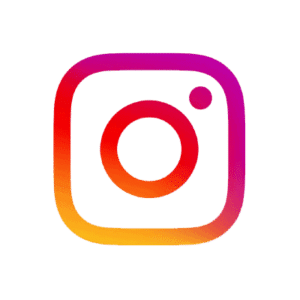 Buy Instagram SavesFrom $0,99
Buy Instagram SavesFrom $0,99 -
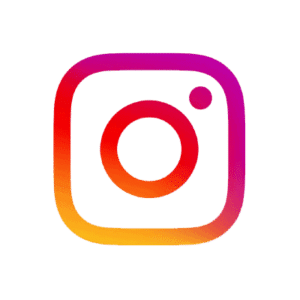 Buy Instagram Live ViewerFrom $0,99
Buy Instagram Live ViewerFrom $0,99 -
 ⚡ Buy Instagram ViewsFrom $0,99
⚡ Buy Instagram ViewsFrom $0,99 -
 🤩 Buy Automatic Instagram LikesFrom $2,99
🤩 Buy Automatic Instagram LikesFrom $2,99 -
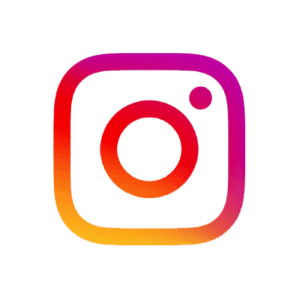 Buy Instagram FollowersFrom $0,99
Buy Instagram FollowersFrom $0,99 -
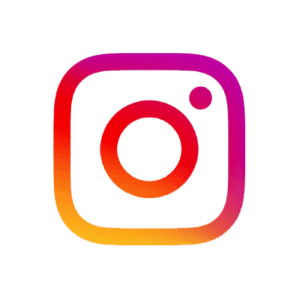 ⚡ Buy Instagram LikesFrom $0,99
⚡ Buy Instagram LikesFrom $0,99 -
 Buy Instagram CommentsFrom $2,99
Buy Instagram CommentsFrom $2,99