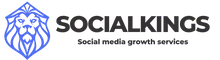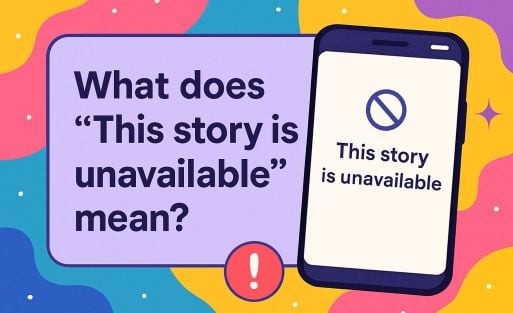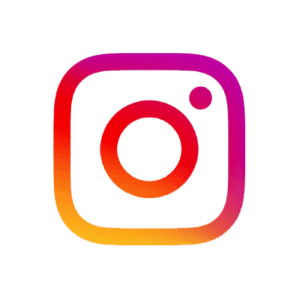Instagram remembers everything you search for. This can be convenient, but not always desirable. Maybe you don’t want others to see your search history, or you want to get rid of annoying or irrelevant search suggestions. Fortunately, you can customize this. Here you can read step by step how to do so.
- Wat is zoekgeschiedenis en waarom zou je het verwijderen?
- Zoekgeschiedenis verwijderen op je telefoon
- Zoekgeschiedenis verwijderen op een computer
- Wat zijn zoekvoorstellen en hoe kun je ze verwijderen?
- Hoe genereert Instagram zoekvoorstellen?
- Zoekvoorstel-algoritme van Instagram
- Zoekvoorstellen na het wissen van je zoekgeschiedenis
- Wat betekent dit voor jouw Instagram-ervaring?
- Hoe voorkom je dat je partner je Instagram-geschiedenis en zoekvoorstellen ziet?
- Waarom blijven zoekvoorstellen verschijnen, zelfs na het verwijderen van mijn zoekgeschiedenis?
- Wat gebeurt er als ik mijn zoekgeschiedenis op Instagram verwijder?
- Waarom laat Instagram ongewenste zoekvoorstellen zien?
- De controverse rond het Instagram-algoritme
What is search history and why should you delete it?
Your search history on Instagram stores your recent searches, such as profiles, hashtags and places. This has benefits:
- You can quickly return to a profile or hashtag you’ve previously viewed.
- It saves time because you don’t have to search again and again.
But it also has drawbacks:
- Your search history becomes visible when you tap the search bar, which can be embarrassing if someone is watching.
- Search suggestions are based on your history, which sometimes leads to irrelevant or unwanted recommendations.
- You don’t want your partner or other people to be able to follow your Instagram usage.
By clearing your search history, you can avoid these problems. You maintain control over your privacy and remove irrelevant search suggestions. You can even control whether you want to clear specific searches or delete the entire history at once. Clearing your search history not only provides more privacy but also makes your Instagram experience more organized. This is especially useful if you often search for new profiles or hashtags and don’t want to see old results.
Delete search history on your phone
Deleting your search history on Instagram is easy and works the same on iPhone and Android. Follow these steps:
- Open the Instagram app.
- Tap your profile picture at the bottom right to go to your profile.
- Tap the three dashes (hamburger menu) at the top right.
- Choose Settings and go to Privacy.
- Tap Search History.
- Tap Clear All to delete your entire search history.
Want to remove just a few specific searches? You can do that, too:
- Tap the magnifying glass to go to the search page.
- Tap the search bar to see your recent searches.
- Tap the x icon next to the search you want to delete.
By following these steps, you can quickly and easily manage your search history. This is useful if you want to delete a specific profile without losing the rest of your searches. Regularly clearing your search history can also give your Instagram a cleaner look, as old or irrelevant searches are no longer visible.
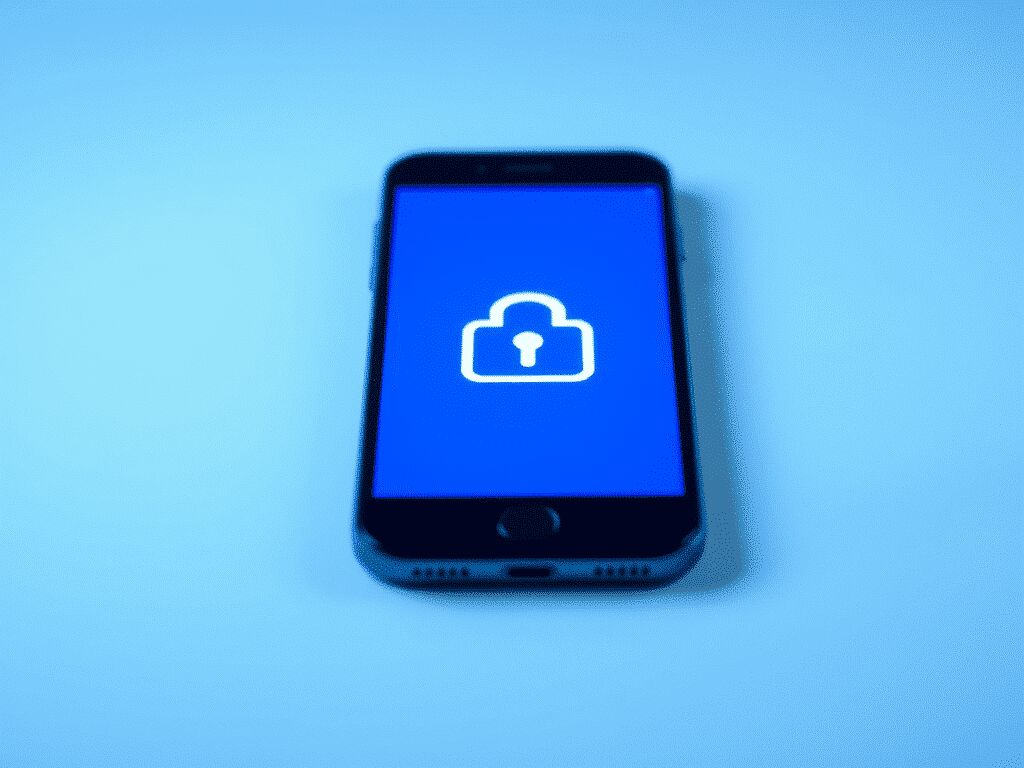
Deleting search history on a computer
You can also manage your search history on a computer. This works as follows:
- Go to instagram.com and log in to your account.
- Click on your profile picture at the top right to go to your profile settings.
- Click Settings and choose Privacy and Security.
- Under this menu you will find the View Search History option. Click on it.
- Click Clear All to delete your entire search history, or delete specific searches one at a time.
Using a computer offers more overview, especially if you have a lot of searches stored. You can view search history in more detail and more easily delete large amounts. This is ideal for people who often use Instagram through the browser or simply prefer working on a larger screen. Clearing your search history on the computer works just as well as through the app and provides more control over your activity.
What are search suggestions and how can you remove them?
Search suggestions are profiles, hashtags or places that Instagram recommends when you open the search bar. These suggestions are created based on your search history and your interactions with other users. While sometimes useful, the suggestions can also be disruptive if they are irrelevant or unwanted.
Want to remove certain search suggestions? Follow these steps:
- Open Instagram and tap the magnifying glass to go to the search page.
- Then tap the search bar to see your proposals.
- Tap the x icon next to a profile, hashtag or place to delete it.
Removing search suggestions is an easy way to gain more control over what Instagram recommends to you. This can be useful if certain suggestions keep coming back and don’t match what you’re looking for. By deleting unwanted suggestions, you make your search experience more organized and relevant. Plus, this helps you better tailor your search results to what you really need.
How does Instagram generate search suggestions?
Instagram uses a smart algorithm to create search suggestions. These suggestions are based on your online behavior and collected data. Everything you do on Instagram is analyzed. From who you follow to what hashtags you use. Even ads are customized based on websites you’ve visited recently. The platform tries to provide the most personalized experience possible.
What many people don’t know is that Instagram continues to use this data even after you clear your search history. Clearing your search history only removes direct searches. Other information, such as interactions and liked content, continues to be used by Instagram to create new suggestions. This can be surprising or even disturbing.
Instagram uses different types of data to generate search suggestions:
- Your search history: profiles, hashtags and places you’ve searched for before.
- Interaction data: Likes, reactions and how often you view a profile or post.
- Followers and connections: Accounts you follow or that your followers have in common.
- Hashtags and content: The hashtags and type of content you use or often view.
- Location data: Places where you have taken photos or visit often.
- Linked accounts: Data from Facebook if you have connected your accounts.
Together, these factors cause Instagram to create search suggestions that match your behavior and interests. As a result, suggestions can be both relevant and unexpected.
Search suggestion algorithm of Instagram
Instagram’s search suggestions are influenced by many factors. Your search history is the most important. For example, if you searched for specific profiles or hashtags, they will rank high in your suggestions. Accounts whose photos or posts you have viewed or liked are also often suggested.
In addition, Instagram looks at your interactions. If you frequently interact with certain accounts, you may get more search suggestions similar to them. Think of profiles that use similar hashtags or are from the same region. Instagram tries to recognize patterns in your behavior and respond accordingly.
Search suggestions after clearing your search history
Even if you clear your search history, search suggestions keep coming back. This is because Instagram does not rely solely on your search history. The algorithm also uses other data to create suggestions.
For example, Instagram looks at:
- Your interactions with other profiles: Think likes, comments and shares.
- Facebook friends: If you have linked your accounts, Instagram can use this data.
- Shared followers: Accounts that you and your followers have in common often appear in your suggestions.
- Content you or others have liked: Even accounts that have liked your photos can be featured.
The platform even takes into account hashtags, message content and location data. If you often use certain hashtags, you may be presented with similar content. This also applies to photos taken in locations you’ve visited often.
What does this mean for your Instagram experience?
Instagram’s algorithm is designed to make your experience as relevant as possible. But this also means that the platform stores and analyzes a lot of your behavior. Even if you try to minimize your search activity, the algorithm keeps working. This can be helpful, but sometimes frustrating when you get suggestions you’d rather not see.
By clearing your search history and limiting your interactions, you can influence the algorithm somewhat. Still, Instagram will always collect new data to continue personalizing the search feature. Understanding how this works will help you gain more control over what you see on the platform.
How do you keep your partner from seeing your Instagram history and search suggestions?
If you don’t want your partner or anyone else to be able to see your Instagram history and search suggestions, there are several steps you can take to protect your privacy. Here are some effective solutions:
- Delete your search history regularly
Clearing your search history ensures that previous searches are not visible.- Go to your profile, tap the hamburger menu (three dashes), and choose Settings.
- Tap Privacy and then Search History.
- Tap Clear All to delete your entire history.
- Delete specific searches
If you don’t want to delete everything, you can delete individual searches.- Open the search bar, tap the x icon next to the specific search you want to delete.
- Customize search suggestions
Search suggestions appear based on your interactions. Remove unwanted suggestions by tapping the x icon next to a profile or hashtag in the search bar. - Use a private account
A private account allows you to limit who can follow your activities.- Go to your profile, tap Settings > Privacy, and turn on Private Account.
- Use incognito or private search methods
Consider limiting your searches to a separate account that you use only for specific searches. This will keep your regular activities unaffected. - Turn off notifications
Turn off notifications from Instagram on your phone to prevent anyone from seeing notifications linked to your search behavior.- Go to your phone’s settings, find Instagram in your app list, and turn off notifications.
- Log out or use another app
If you want to be extra careful, you can log out when you are not using the app. This prevents someone from easily accessing your account.
By following these steps, you can better manage your privacy on Instagram and prevent your history or search suggestions from being viewed by anyone else. In doing so, you will maintain control over your activities on the platform.

Why do search suggestions keep appearing even after deleting my search history?
Even if you clear your search history, search suggestions continue to appear on Instagram. This is because the platform doesn’t just use your search history to create suggestions. The algorithm also looks at other factors such as your interactions with accounts, hashtags you’ve used, and photos you’ve liked. This data is constantly updated and ensures that Instagram continues to look for ways to personalize your experience. In addition, the algorithm uses information from linked accounts, such as Facebook, to better assess what is relevant to you.
What happens if I delete my search history on Instagram?
Deleting your search history erases your recent searches, such as profiles and hashtags. As a result, these are no longer displayed when you click on the search bar. This offers more privacy and makes the platform more uncluttered. What many users don’t know, however, is that other data such as interactions and viewed content are not erased. This means Instagram can still make suggestions based on this information. Clearing your history mainly helps to hide previous searches, but does not fully affect how the algorithm works.
Why does Instagram show unwanted search suggestions?
Instagram sometimes shows search suggestions that you may not find relevant or even find annoying. This is because the algorithm makes suggestions based on general patterns in your activity. If you accidentally clicked on a profile or briefly viewed a hashtag, this may keep coming back in your suggestions. Also, the algorithm may base suggestions on interactions within your network, such as shared followers or comments on your posts. To reduce these unwanted suggestions, you can manually remove specific suggestions by tapping the x icon. Customizing your interactions helps the algorithm better understand what you are and are not interested in.
The controversy surrounding the Instagram algorithm
Instagram’s algorithm remains a point of contention. While it is designed to provide a personalized and relevant experience, it also raises concerns about transparency and fairness. Many users feel disadvantaged by the way certain content is promoted, while other types of content are barely visible. Creators and smaller accounts often complain that their reach is limited, while larger accounts and viral trends are favored.
There has also been criticism of how the algorithm uses personal data to make recommendations. Even after clearing search history and interactions, Instagram continues to collect and use data to predict behavior. This raises questions about privacy and the ethics of data collection. To some, it feels like the algorithm has more control over what they see than they themselves would like.
The balance between personalization and fairness remains a challenge for Instagram. Users continue to ask the platform for more transparency and control over what the algorithm does with their data. Want to learn more about how algorithms work and why they are controversial? Read this in-depth explanation of social media algorithms. As Instagram continues to change, this controversy is likely to remain an ongoing topic of conversation among users worldwide.