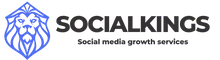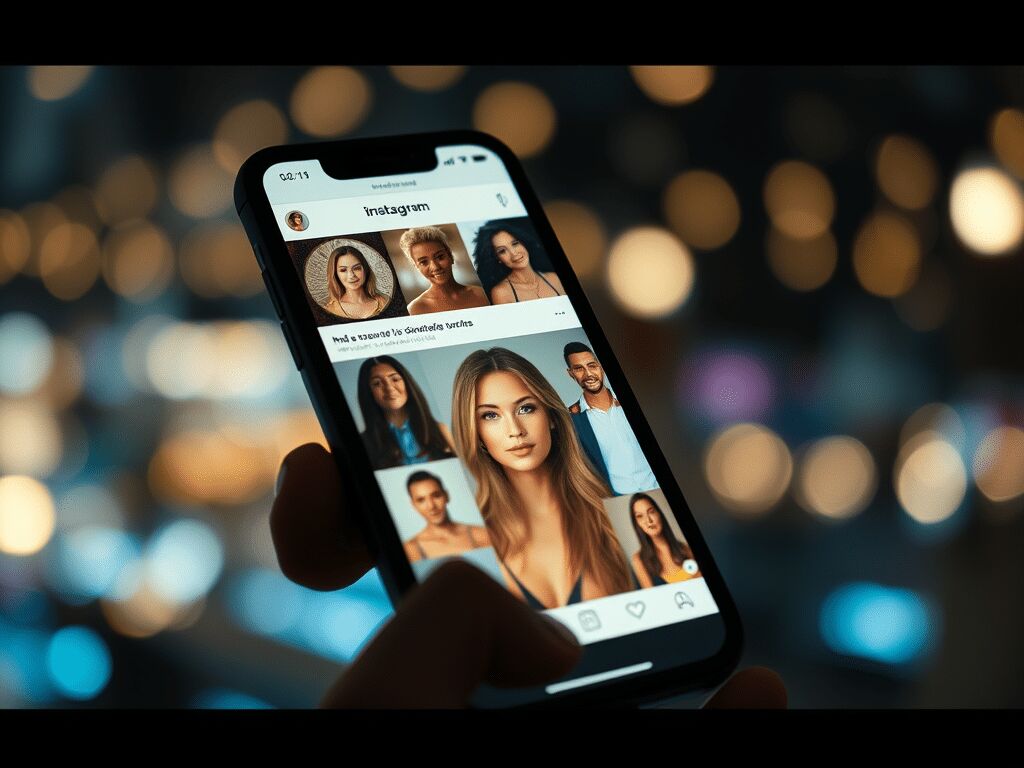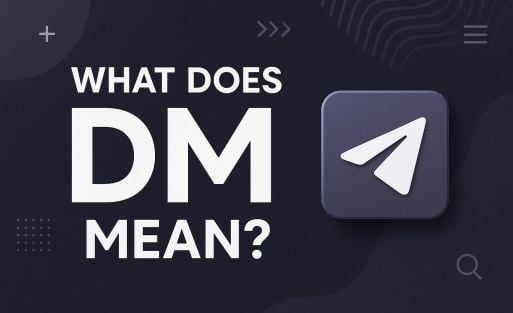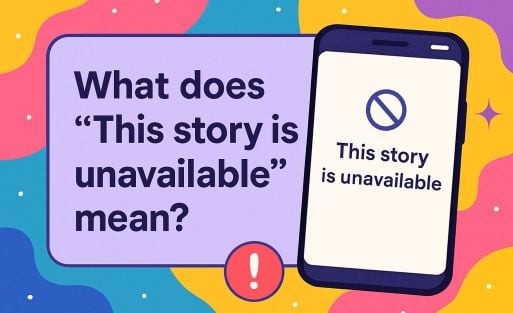Fake accounts are a common phenomenon on Instagram these days. Many people use these accounts to remain anonymous, manage multiple profiles or try new things without their main account being connected to it. In addition, it can be convenient to keep personal and business activities separate. But how do you create such an account? What are the benefits and risks? And how can you delete a fake account when you no longer need it? In this comprehensive guide, we discuss everything you need to know about creating, managing and deleting fake accounts on Instagram.
There are several reasons to create a fake Instagram account. Maybe you want to create a second account for your pet in addition to your main profile, or maybe you want to expand your company’s online presence and have decided to do so on Instagram. These types of accounts are allowed and easy to implement in most cases.
Still, it is important to know that Instagram is actively trying to keep fake profiles and bot accounts off the platform. Therefore, it is crucial that you set up a second account properly and avoid being mistaken for a malicious profile. In this article, we will show you how to safely and responsibly create a fake account and what you need to know about managing duplicate accounts.
- Nepaccount Maken, Verwijderen en Beheren op Instagram: Alles Wat Je Moet Weten
- Waarom Maken Mensen Nepaccounts?
- Hoe Maak Je een Nepaccount op Instagram?
- Instagram profiel verwijderen, waar moet je op letten
- Instagram account tijdelijk uitschakelen
- Hoe verwijder je een instagram account?
- Instagram nep account achterhalen
- Wat zijn Instagram Bot accounts?
- Hoeveel accounts kan ik tegelijkertijd hebben?
- Hoe beheer ik een groot aantal Instagram accounts?
- Instagram accounts verifiëren
- Conclusie, 5 Instagram profielen hebben is geen probleem
Fake Account Creating, Deleting and Managing on Instagram: Everything You Need to Know
Fake accounts are a common phenomenon on Instagram these days. Many people use these accounts to remain anonymous, manage multiple profiles or try out new things without their main account being connected to it. It can also be useful if you want to keep your personal and business activities separate. But how do you actually create such an account? What are the benefits and risks? And how can you delete a fake account when you no longer need it? In this comprehensive guide, we discuss everything you need to know about creating, managing and deleting fake accounts on Instagram.
Why Do People Make Fake Accounts?
Fake accounts are often associated with negative purposes, but there are also many legitimate reasons why people create second or anonymous accounts. Here are some of the most common reasons:
- Anonymity: Many people want a place where they can share their thoughts, opinions or hobbies without family, friends or colleagues watching.
- Experimentation: Creatives use fake accounts to test new content without risk of reputational damage.
- Professional Purposes: Companies or influencers often create additional accounts to test strategies, track competitors or conduct customer research.
- Negative Purposes: Unfortunately, fake accounts are sometimes used for cyberbullying, fraud or spam, which can be harmful to others and may result in account suspension.
Want to learn more about how to optimize Instagram’s privacy settings? Check out our guide to improving your online privacy.
How to Create a Fake Account on Instagram.
Creating a fake account on Instagram is easy, but there are important steps to ensure your anonymity and set up your account effectively. Follow these steps:
- Create a New Email Address: Use an e-mail address that is not linked to your real name or personal information. This is essential for privacy.
- Choose a Unique Username: Avoid usernames that are too similar to your real name. Use a fictitious name or any combination of words.
- Use a Generic Profile Photo: Choose an image that cannot be traced back to your identity. This can be a stock photo, a cartoon or an abstract image.
- Adjust your Privacy Settings: Set your profile to private. This allows you to control who can see your content.
- Avoid Links: Do not link your account to your phone number or Facebook profile. This may inadvertently reveal your identity.
- Be Careful with Interactions: Keep your follower list small and be selective in who you add. This helps ensure your anonymity.
More tips on creating an effective Instagram account? Read our guide for beginners on Instagram.
If you are now logged in with two accounts, you can switch back and forth between the two profiles by double-clicking on your profile icon in the lower-right corner of the screen. Alternatively, you can click on the name of your profile, which will open a drop-down menu with all your added profiles. With one click, you switch to the profile of your choice.

Deleting Instagram profile, what to watch out for
If you no longer use an account and want to delete it, there are a few things to keep in mind. To delete your Instagram profile, you must go to the browser. You cannot delete your Instagram profile through the app. After you delete the profile, it cannot be restored.
Therefore, the process takes 30 days to complete. Before those 30 days are up, you can still undo the profile deletion. If you want to take a break from Instagram, we recommend that you simply delete the app from your smartphone. This will remove the temptation to open the app. But your data and photos are all still safely stored.
Temporarily disable Instagram account
If deleting your profile is too invasive for you, but you can’t delete the app because you need to use it to manage other profiles, you can temporarily disable your Instagram account.
- Log in to the Instagram website through your browser.
- Click on the profile icon on the top right or your profile picture + profile name on the right.
- On your profile page, click “Edit Profile.”
- From there, scroll through the menu to “Temporarily disable my account” and click on it.
- Select a reason for deactivation and enter your password.
- Click “Temporarily deactivate account” and you will be logged out. The Instagram account is temporarily disabled until you next log in.
How do you delete an instagram account?
Here you can go directly to the form for deleting your account. You may need to log in beforehand, then select a reason for deletion and re-enter your password. Your profile is now in a 30-day transition period during which you can change your mind. After 30 days, your account with all data, media and contacts will be deleted forever.
Instagram fake account figure out
The number of fake accounts and bots on Instagram is constantly growing. This deteriorates the user experience on the social media platform. This is why Instagram has declared war on fake profiles. Many fake profiles are easy to identify and you can use most of the steps to figure out an Instagram fake account. Instagram monitors the IP address of its users, if many users have the same IP address, this is an indication of fake profiles or bot accounts. The same goes for using the same smartphone, for many accounts. If there are too many, Instagram notices.
Another indicator is the ratio of followers to followed users. If a profile follows a large number of users but has hardly any followers, the profile is probably fake. Checking a profile’s activity also quickly reveals which Instagram accounts are fake. Normal users interact regularly, posting content, stories or writing comments. Fake profiles are usually inactive. Unless they are bots, they are usually easy to spot because they only write very generic content.

What are Instagram Bot accounts?
Instagram bots are a type of software that automates interactions on Instagram. Depending on the type of bot used, people can like posts, respond, answer polls, send direct messages and follow new profiles on their behalf. Bots are often used for a dubious way of marketing on social media platforms.
How many accounts can I have at the same time?
Without detours, it is only possible to manage 5 profiles on Instagram at a time with your smartphone app. Up to this number, you don’t have to pay attention to anything when creating the profiles. With more than 5, Instagram becomes suspicious and you have to use proxies. Operating more than 5 profiles at once is possible, but is very expensive. You need several tools that cost money and setting them up is a bit complicated.
How do I manage a large number of Instagram accounts?
If you manage more than five accounts at the same time, it gets complicated. The app doesn’t allow more than five accounts at a time, and it’s also a big organizational challenge. Instagram also doesn’t like it when you manage a large number of profiles, so you have to take precautions to avoid getting banned. To manage many accounts simultaneously you need tools and a server, so you need to invest some money to accomplish this task.
CMS system
The Jarvee tool specializes in exactly this use case. It allows you to easily manage multiple accounts together.
Virtual private servers
With a VPS, your own private server, you can run Jarvee continuously without using your own computer.
This way, your employees or your virtual assistant also have access to the profiles.
GreenCloud VPS is one of those services. When your server is installed, you will receive the information by email.
After that, you need to install Jarvee on your VPS. Now anyone with the VPS service login credentials can access it.
proxy service
If you want to use more than five profiles on the same smartphone, you also need a proxy service.
Proxies are not as simple as you might think. Most cheap proxies are shared with other people and are also desktop proxies. The problem with this is that if you are trying to use Instagram accounts and many other people have used these proxies to automate their accounts, Instagram is probably suspicious of the proxy.
This means you will be asked to verify yourself more often, and it can slow your growth.
Therefore, invest in a good proxy, HappyMedia is an example of a good proxy service. All you then have to do is connect it to Jarvee.
Proxies are provided as follows:
- Proxy IP: 123.123.123.123 (not necessarily 12 digits)
- Port: 12345 (not necessarily 5 digits)
- Username: YourUsername
- Password: 123ABCD
These are the only 4 pieces of information you need to use your proxy.
Verify Instagram accounts
Another hurdle is verifying your account. It is time-consuming and should be automated if possible. There are two ways Instagram asks you to verify your account. They send a code to your email address or your phone and ask you to enter that code when you sign in.
Email verification
Jarvee’s Social Profiles tab has an “Email Validation” tab where you can enter your POP3 or IMAP address (just google how to enable email forwarding for the provider your accounts use). If you use gmail, yahoo, rediffmail or mail.ru, there are already rules.
Smartphone authentication
Mobile verification is even more complicated; it is important to choose a provider where you can keep the numbers permanently. If you’re constantly dealing with new numbers, you’ll succumb to the effort. There are a few providers that lend themselves to this.
In Jarvee, you can connect to the service under “Settings” on the “Connections” tab. The work seems very frustrating, but once it is set up and everything works automatically, you will find that it is worth it.
checklist
Here are the steps again:
- Set up a Virtual Private Server (VPS) and install Jarvee on it.
- Buy proxies from HappyMedia and use them to verify your profiles.
- Set up emails and phone numbers for automated verification for all accounts.
Now you can breathe a sigh of relief, you did it and you can now manage more than 30 Instagram accounts at once.
Conclusion, having 5 Instagram profiles is not a problem
If you have a maximum of 5 Instagram profiles, you will avoid most problems. Only when you exceed that number do things get really complicated. There are now tools that allow you to manage up to 100 accounts at once. However, these tools are not free and the process is quite complicated. So you have to carefully weigh whether it’s worth the effort and expense, especially since you want to run more than 5 profiles at a time.
-
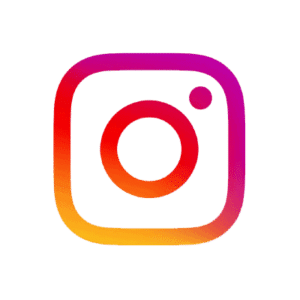 Buy Instagram SavesFrom $0,99
Buy Instagram SavesFrom $0,99 -
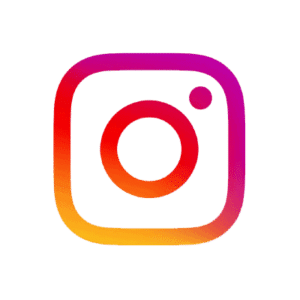 Buy Instagram Live ViewerFrom $0,99
Buy Instagram Live ViewerFrom $0,99 -
 ⚡ Buy Instagram ViewsFrom $0,99
⚡ Buy Instagram ViewsFrom $0,99 -
 🤩 Buy Automatic Instagram LikesFrom $2,99
🤩 Buy Automatic Instagram LikesFrom $2,99 -
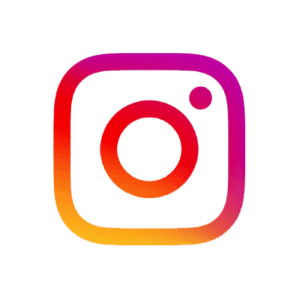 Buy Instagram FollowersFrom $0,99
Buy Instagram FollowersFrom $0,99 -
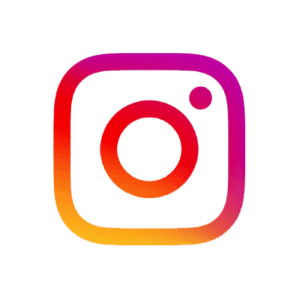 ⚡ Buy Instagram LikesFrom $0,99
⚡ Buy Instagram LikesFrom $0,99 -
 Buy Instagram CommentsFrom $2,99
Buy Instagram CommentsFrom $2,99